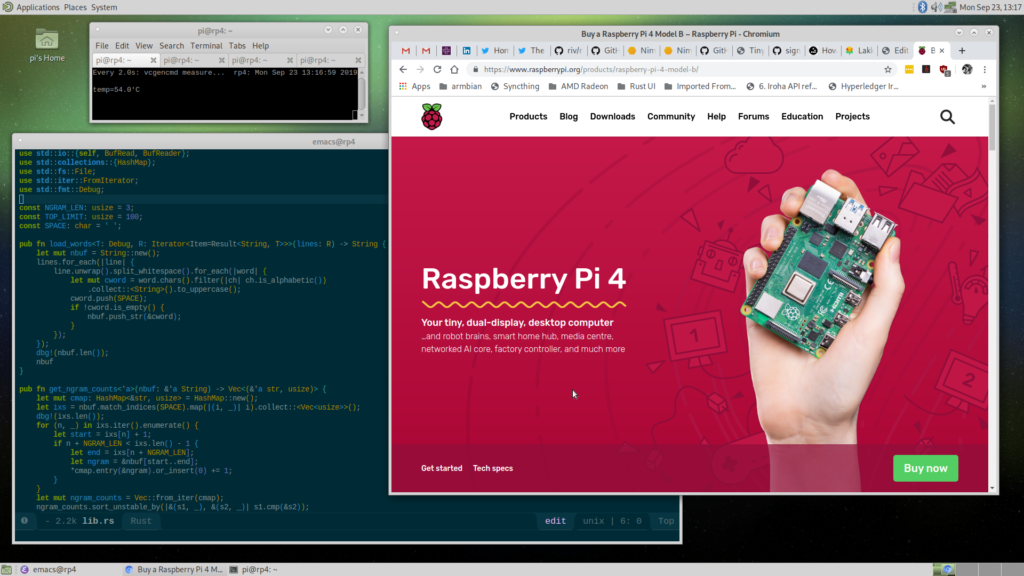Raspberry Pi 4

The Raspberry Pi 4 is a leap forward not just for the Pi but for single-board computers across the board. It’s a great light-weight desktop replacement. It’s even surprised me as a viable Rust / Ada development environment.
My setup includes a Raspberry Pi 4 FLIRC case which is basically a giant aluminum heat sink. This allows for a completely silent setup running at an average of 54’C. During extended code-compiles that tops out around 65’C which is more than enough cooling and completely worth the silence when compared with a fan.
The Raspberry Pi 4 firmware does not yet support booting from USB. That’s coming in the future. For now the best way to get much better system performance is to use the SD card for booting only and then running the system from a high-quality USB 3.1 stick. Expect about ~10x better performance from doing this than running on an SD card.
It’s easy, take a look at this post for how to do that.
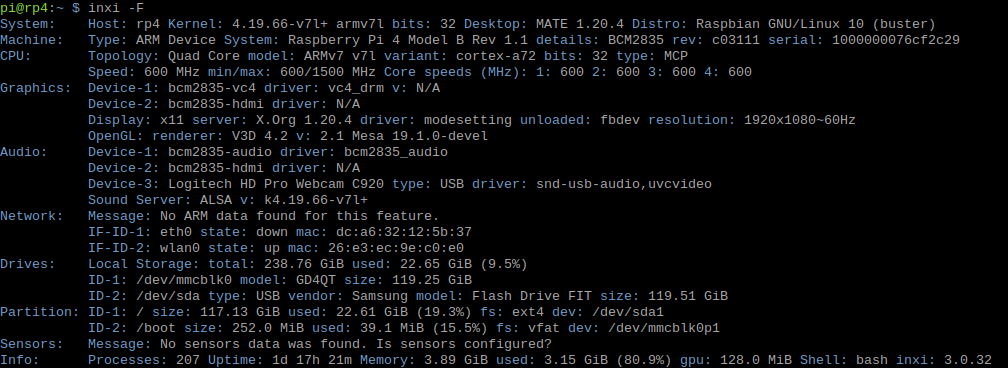
Unfortunately Raspian still only provides an armv7l 32-bit release. Ubuntu MATE does support armv7l (ARMv7 32-bit) and arm64 (ARMv8 64-bit) but there’s no support for RPi4 yet. It is possible to get a 64-bit os on the RPi4 by copying over the Raspian firmware using Ubuntu Server for ARM but having done it I wouldn’t say it’s worth the effort. Better to just wait for official support if you need to run a 64-bit system.